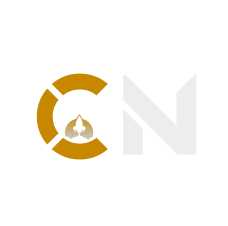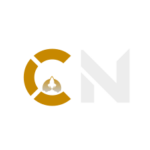Guide - CoinMarketCap
CoinMarketCap - The Must-Have Crypto Tool
By Crypto Nation – August 3, 2021
If the dictionary lists all the words, then CoinMarketCap lists all the cryptos (over 10,000 of them!).
If you’re looking for the next crypto gem, the current hot project or the ultimate shitcoin, you’ll find them all on CoinMarketCap. The site was acquired on the 1st of April, 2021 by Binance.
CoinMarketCap is a real mine of information and a must have for crypto enthusiasts. You can spot market trends immediately and independently of each cryptocurrency.
The summary of our CoinMarketCap guide:
What is CoinMarketCap?
CoinMarketCap is a platform offering you real-time information on the crypto market. You will find a lot of informations within this essential tool such as the real-time price, the price variations, the data of cryptos or even those concerning the exchange platforms.
The main features of the platform are:
- Real time prices of the crypto-currencies.
- Offer free access to a lot of information.
- Ranking of these digital currencies.
- Present a lot of data from exchange platforms.
- And tons of other stuff we’ll see here!

CoinMarketCap home page

After opening CoinMarketCap’s website, you can quickly feel overwhelmed by the amount of information, but rest assured, we’re here to guide you.
Let’s start with the simplest. The initial configuration of the table you have in front of you gives you the following indications for each cryptocurrency:

- Its classification (based on total capitalization).
- Its name and acronym.
- Current price for one unit.
- The price evolution over the last 24 hours.
- The price evolution over the last 7 days.
- Its market capitalization (Market Cap, unit price multiplied by the quantity in circulation).
- The volume traded over the last 24 hours.
- Number of tokens in circulation.
- The graph of the last 7 days (green indicates a price increase over the last 7 days, red indicates a price decrease).
Otherwise, if you wish to modify this display to present other information, you can click on “Customize”. You will have the choice between dozens of data to display.
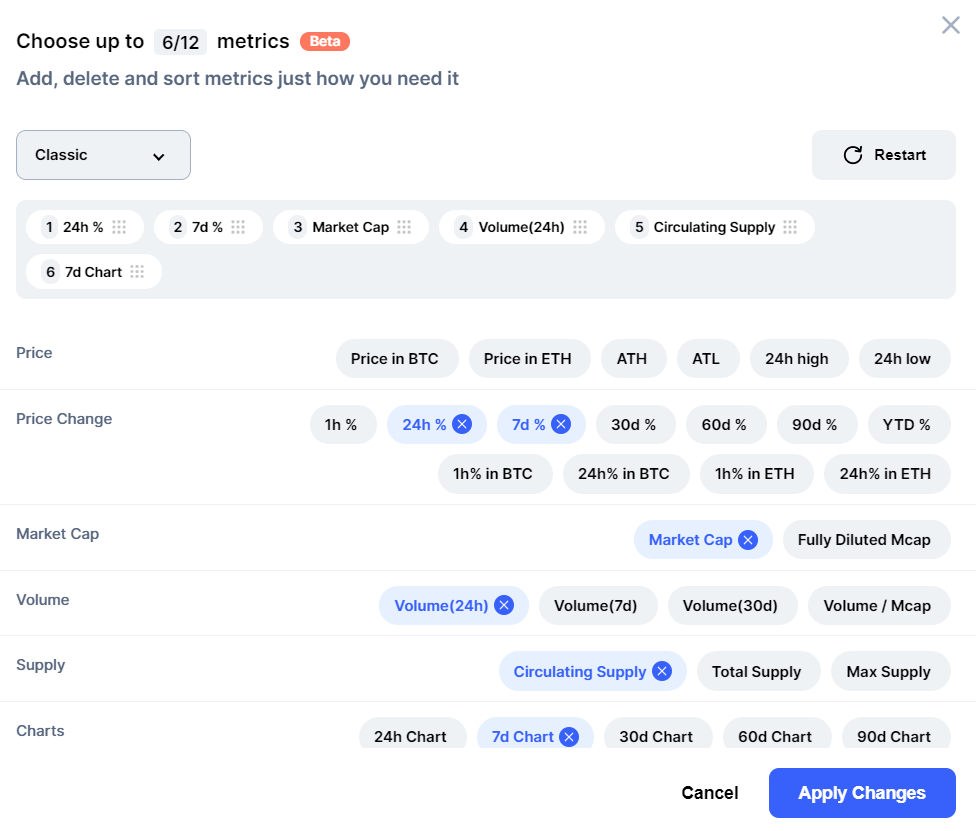
Filters
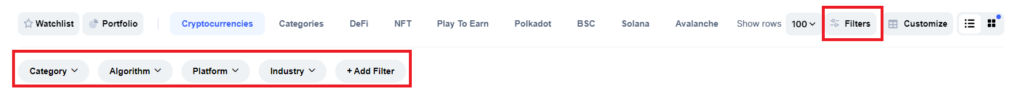
You can also add filters to your searches!
To do so, click on “Filters”, ten options are offered with a classification by:
- Categories: Contains about 50 choices.
Ex: DeFi, Privacy, Oracles, Stablecoins, DEX, etc.
- Algorithms: Possibility to classify by consensus.
Ex: Proof of Work (PoW), Proof of Stack (PoS), Hybrid, etc.
- Platform: Here we find the major crypto ecosystems.
Ex: Ethereum, Polkadot, Cosmos, Solana, Binance Smart Chain…
- Industry Type: Classification depending on the industry.
Ex: Gaming, Energy, Education, Sport or even Adult…
- The last tab (+ Add a filter) groups together several different views:
- It is possible to display only Coins or Tokens.
To put it simply, Coins are cryptos that have their own blockchain, unlike Tokens that work and depend on a third-party blockchain. - You can also choose a range for capitalization.
- The same applies to the price evolution, the volume, or the supply in circulation.
- Finally, you have two check marks. The first allows you to select only the cryptos that can be mined. The second allows you to display only the audited projects.
- It is possible to display only Coins or Tokens.
CoinMarketCap main menu

Let’s start with the green box on our image, present below the main menu. This one already gives us several information:
- Number of cryptocurrencies listed on CoinMarketCap.
- Number of trading platforms.
- Total capitalization of the crypto market.
- Total volume for the last 24 hours.
- Dominance of Bitcoin (BTC) and Ethereum (ETH).
- Current price of Gas fees (transaction fees) on Ethereum.
On the upper right corner, you can choose the display language (although some translations are missing), select your currency and set a display theme, bright or dark.
Return to the main menu at the top of the site, it provides access to several other information and features:
- Cryptocurrencies: Latest additions, global charts, countries that have legalized crypto, etc.
- Exchange platforms: Ranking of platforms by derivative products or even DEX decentralized platforms.
- NFT, Non-Fungible Token: Ranking dedicated to this asset category.
- Portfolio: Possibility to follow the profits, losses, and valuation of your portfolio after your registration on CoinMarketCap.
- Watchlist: To directly display your favorite cryptos.
- Calendars: Find here Airdrops or calendars such as the ICO (Initial Coin Offering) to come.
- Products: Specific tools (exchange cryptos, price converter, link to the mobile app, etc.) detailed later.
- Learn: To access guides (ecosystem vocabulary, detailed explanations, etc.).
- Groups together several features which are also detailed later in our guide.
Cryptocurrencies
- Ranking: Corresponds to the home page. Displays all cryptocurrencies ranked according to your selected criteria.
- Recently Added: New cryptocurrencies added to CoinMarketCap in the last 30 days.
- Legal Tender Countries: Displays the list of countries that have adopted legislation allowing cryptocurrency to be used as legal tender. Currently there is El Salvador, which is thus the first country to appear in this list.
This page also offers a game to make you guess which country will be the next to adopt cryptos.
- Global Charts: 3 very important charts to get an idea of the market:
- Total capitalization of all cryptocurrencies.
- Total capitalization of altcoins (without Bitcoin).
- Percentage of Bitcoin’s dominance over other cryptos.
- Fiats / Companies Ranking: Compare Bitcoin and some other cryptos with the biggest traditional currencies (Dollar, Euro, Yuan…) by their market capitalization.
- Spotlight: Highlights certain cryptocurrencies according to several criteria over 24 hours:
- Trends.
- Highest performance.
- Lowest performance.
- The most visited.
- Recently Added.
- Gainers & Losers: List of cryptos that have performed the best and worst in the last 24 hours.
- Historical Snapshots: Find here the crypto ranking on the date you want, from the beginnings of Bitcoin to today.

Exchange platforms
- Spot: Ranking of platforms based on traffic, trade volume, liquidity, and trust.
- Derivatives: Ranking of platforms that enable derivative products trading, such as futures contracts, according to the volume of trades in the last 24 hours.
- DEX: Ranking of decentralized platforms according to the volume traded and their market share.
- Where to Buy: This tab is a guide for beginners looking to buy their first fractions of Bitcoin. All exchanges recommended by CoinMarketCap are listed. The site gives advice on choosing the best platform(s), payment method and storage locations, etc.

NFT, Portfolio and Watchlist
The following three tabs, more concise, are presented below:
- NFT:
We find here a ranking of the best NFT platforms according to the volume of trade over the last 7 days. We can also sort according to the total value of the entire collection of platforms, the number of available NFTs or the number of sales over the last 7 days. Art lovers or collectors, it’s up to you!
Currently, the top 3 is made up of CryptoPunks, Art Blocks, and Meebits. By the way, feel free to check out our complete guide to Sorare!
- Portfolio:
After creating your account, you can create your Portfolio. This will contain everything you need to keep track of your crypto portfolio. You can add the tokens and coins you own, their quantity and the purchase prices, then the site’s algorithm will show you your gains and losses. No need to calculate anymore!
- Watchlist:
To make it easier for you and save yourself some time, it is possible to add the cryptos of your choice in favorites. You can do it on this tab directly or by clicking on the star in any ranking. In any case, your favorites and future nuggets will be found in this tab.

Calendars
- Free Airdrops: Here you will find the Airdrops (free distribution of cryptocurrency) in progress and in preparation. To sign up, you usually just need to follow the social network pages of the project doing the Airdrop, add it to your follow list. You should also add your Twitter, Telegram and Binance Smart Chain or ERC-20 address.
Specific actions are sometimes requested such as tweeting, retweeting, liking, tagging,… all aimed at increasing the visibility of the project.
The list of Airdrops that you are participating in is available in the Participated tab
- ICO Calendar: The fundraising of the crypto ecosystem can be found here, those in progress as well as those to come. You can see a description of the projects, the start and end date of the ICO, the objective or the blockchain used…
By clicking on a project, you will obtain information on how to participate in its financing.
- Polkadot Parachains: A little zoom on the Polkadot ecosystem and Kusama (the “little brother”). You will find here the auctions of projects wishing to implement themselves on the Kusama blockchain. Soon, the tab will do the same for the Polkadot blockchain.
- Events Calendar: Get the latest news about crypto projects. Articles are sorted by date and number of likes from the CoinMarketCap community. You can add filters such as Exchange, Airdrop or Tokenomics.

Products
- Swaps: Offers the ability to trade many cryptocurrencies on Ethereum, Binance Smart Chain and Heco blockchains. You can also choose which platform to use between Uniswap or Mdex. For this, you will need to connect your wallet (MetaMask, Coinbase Wallet…).
- Converter: Conversion calculation tool. All cryptos as well as fiat currencies and precious metals are listed. No more excuses for not knowing how many Palladium are equivalent to 1 ETH.
- Mobile Apps: Link to download the CoinMarketCap app, available on the App Store and Google Play.
- Blockchain Explorer: Find transactions, view blocks or even addresses of Bitcoin, Ethereum, Litecoin and Binance Coin blockchains.
- Interest: What are the most attractive platforms or portfolios in terms of interest rates? This tab lists them for around fifty crypto projects. It will also be indicated whether the solution is decentralized or not.
Very practical for a beginner looking to grow their crypto assets.
- Jobs Board: Why not work at CoinMarketCap or one of its partners? You may find the ideal job offer for you.
- Crypto API: Do you need to feed your project with many and various data from the crypto ecosystem? There are 6 different plans to choose from depending on your needs, including a free plan.
- Site Widgets: It is possible to retrieve widgets from CoinMarketCap to integrate them wherever you want.
The platform provides you with the raw code to integrate directly!

Learn
- Alexandria: Multitude of guides to perfect your knowledge of the crypto universe.
- Earn: CoinMarketCap has set up partnerships with projects such as 1inch, The Graph or Band Protocol.
The objective is to watch explanatory videos and answer quizzes on the projects to earn cryptos!
- Market Updates: Always more information about the evolution of the ecosystem with articles written by CoinMarketCap.
- Glossary: Comprehensive glossary. Also remember to see our Lexicon!
- Newsletter: To subscribe to the website newsletter.
- Methodology: To briefly understand the vision of CoinMarketCap, know the listing criteria and obtain precise information on a lot of data!

Account and Bonus

- On CoinMarketCap, after signing up, you will get diamonds by doing certain tasks and logging in and claiming them daily.
These will allow you to obtain derivative products (sweaters, NFTs, mystery box, etc.) as soon as they are launched. Find all of this by clicking on the blue diamond.
- The bell shows you notifications deemed important by the platform.
- The account icon allows you to access your watchlist, portfolio, preferences and log out.

Example of the detailed view of a crypto
By clicking on the cryptocurrency of your choice, you will gain access to much more informations. Take Bitcoin as an example.
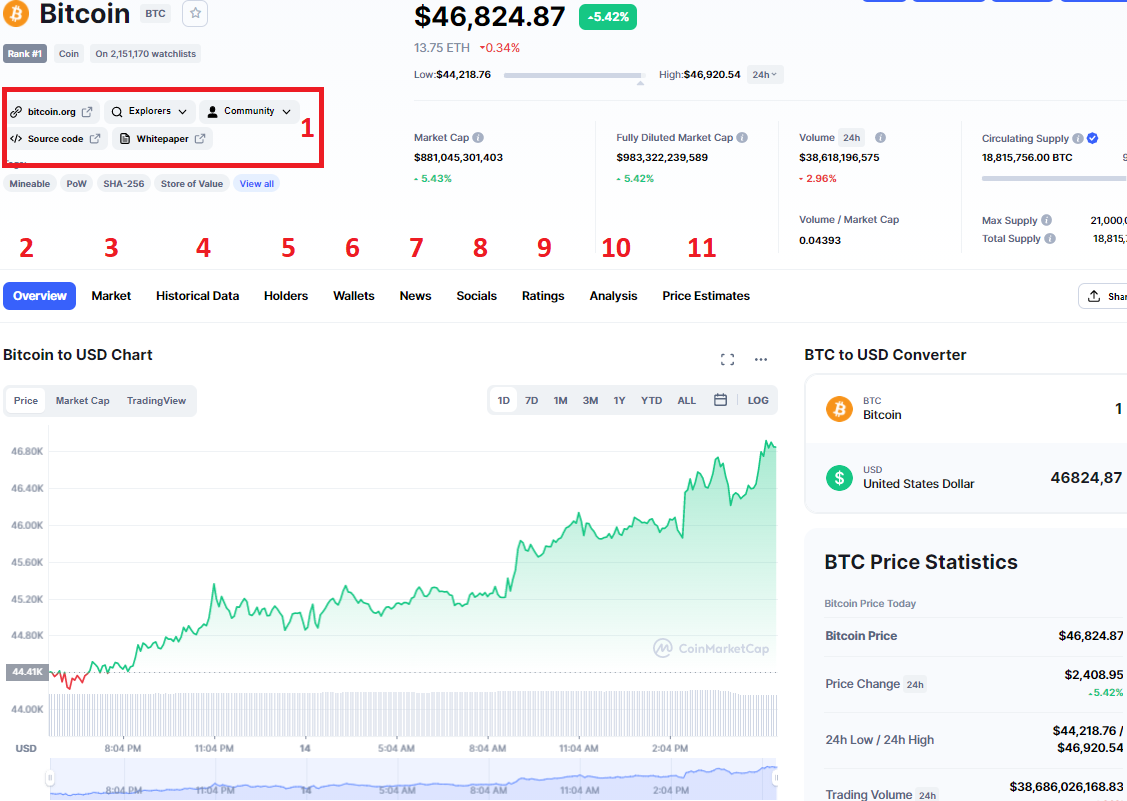
- Official websites of the project, the compatible blockchain explorers, the various social networks, the source code (if available) and the whitepaper.
- Overview: Displays a graph of the price evolutions of the asset since its creation (possibility of displaying the last year, month…), various data on the crypto concerned and a description of the project.
- Market: Shows the platforms to purchase it.
- Data History: Displays the history of prices, volumes, and capitalization for each past day.
- Holders: Gives information on the owners of the asset (number of unique addresses, addresses with the most quantity, etc.)
- Wallets: List of examples of wallets that can store this cryptocurrency.
- News: Presents the news about the project.
- Social: Displays social media feeds.
- Note: Rates the project based on many distinct points.
- Analysis: Displays many statistics and on-chain data (currently available for a reduced number of projects).
- Price Estimates: Functionality in beta, which aims to give estimates of the future price of the asset based on votes made by the community.
Our conclusion on CoinMarketCap
It is a reference for cryptocurrency listing, we obviously recommend the use of CoinMarketCap. Acting as a real crypto bible, the platform is full of features that guide you smoothly in learning this ecosystem.
It continuously offers new quality services that are getting better by the day under the supervision of Binance. Some will think that this could distort fairness by directing CoinMarketCap users to the services of the exchange platform, but it does not appear to be the case. Either way, this does not impact the value of the services offered.